Download and fill in the Order Template.
If you are not sure how to fill up the order form, feel free to drop me an email (mytwfashion@gmail.com).
Step 2 :
Email the Order Template to mytwfashion@gmail.com
Step 3 :
Confirmation email will be send to you together with the total amount.
Step 4 :
Please transfer the money to my POSB Savings : 060-69114-2. Kindly drop me an email once you had make the payment.
How to check stock availability ?
☆ For JJS, please refer to the pink box that is available on each of the item page.
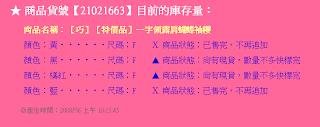
Definition of each status :
- Item available

- Item available, but will be out of stock soon. Do place order asap to avoid disappointment.

- Item out of stock. Restocking in progress. JJS will not accept order for item with this round shape icon.

- Item not available and will not be restock. Order for items with 'X' icon will not be accept too.

☆ For Tokyo Fashion, to check which color/size is available, please scroll down the page till you see the following box :

Click on 看此款其他顏色 link. It will direct you to the page of all the available color/size for that item.
☆ For PG Mall,
To reduce the long wait, I will only accept items that are currently in-stocks (in green colour). The stock list for the item can be found on each item's url. For your convenience, an example of the stock chart is as follows:
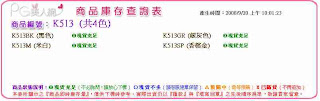
Order Forms :
Download JJS Sprees Order Form
Download Tokyo Fashion Sprees Order Form
Download Cutie Fashion Order Form
Download PG Mall Order Form
If you cant open the above file, kindly drop me an email me at mytwfashion@gmail.com. I will forward the Order Form to you personally.